One of the comments from business travelers is they’ll only fly on airlines that provide Wi-Fi onboard. That Wi-Fi needs to be fast and it needs to be dependable. Paying a reasonable cost is a factor but if work pays for the access then it’s not as much of an issue to these travelers.
I know some people hold jobs where they’re sending constant messages between one another, or where access to internet-based systems is necessary. Of course for them, Wi-Fi is a deal breaker. Sadly, even if they pick the most reliable airline, there’s still a chance the Wi-Fi won’t be in service or might be working very slowly on that flight.
But what about the rest of us? The ones who use the internet to work but don’t work on the internet? Can we still work on a plane?
On a previous flight, I had a couple of hours to try and get some work done. I managed to pull my head away from the window to grab my laptop.

I folded down my tray table and I opened up my laptop.

Yep, Still working on the ancient MacBook Air and not the brand new iPad Pro.
I decided maybe I’d try to write some articles. Of course, when I tried to connect to the airline Wi-Fi, my browser informed me I had no internet connection. This was the case for the entire flight.
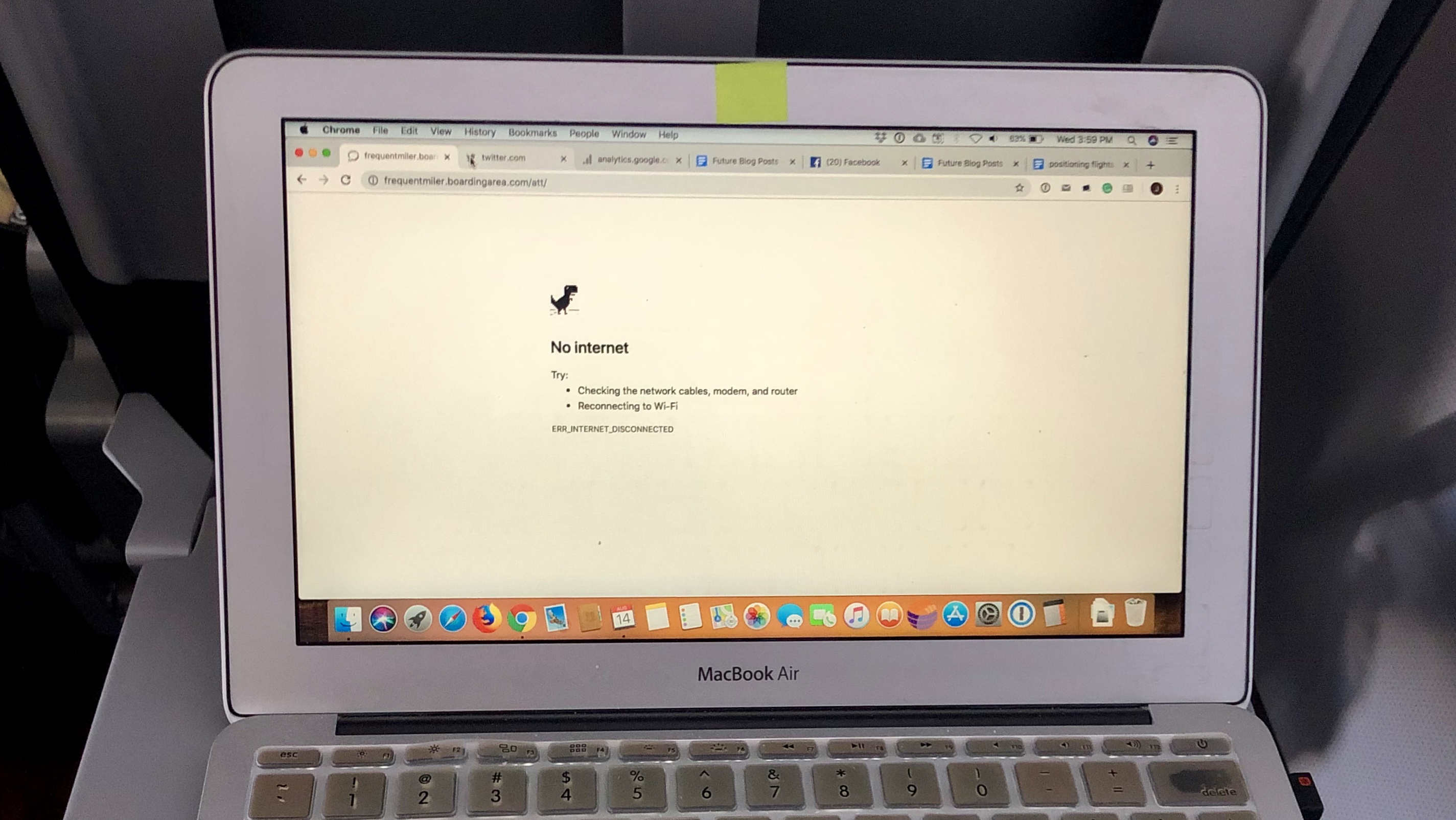
I tabbed through the open windows and ended up at a Google Docs file. Amazingly, it was still there. Even crazier was that I could edit the document and it told me the changes were being saved offline.
Normally, if I wanted to write anything offline, I’d just go to my notepad, MS Word or even an email message to type. However, I’d prefer to write in Google Docs. I tried to open an entirely new document, and it worked.
I typed away until the end of the flight when I needed to shut down the computer (I copied all my work to an email, just if this didn’t work).
When we got to the airport, I connected to the airport Wi-Fi (thanks to Austin Airport for the great free Wi-Fi). My Google Doc was uploaded to my account.
I was amazed that I could be working on a web-based app with no internet coverage. I looked into this and it’s a feature of Google Drive apps when used with the Chrome browser.
If you aren’t connected to the Internet, you can still view and edit files, including:
- Google Docs
- Google Sheets
- Google Slides
Save and open Google Docs, Sheets & Slides offline
Before you turn on offline access
- You must be connected to the internet.
- You must use the Google Chrome browser.
- Don’t use private browsing.
- Install and turn on Google Docs Offline Chrome extension.
- Make sure you have enough available space on your device to save your files.
Open Google Docs, Sheets, and Slides offline
- Open Chrome. Make sure you’re signed in to Chrome.
- Go to drive.google.com/drive/settings.
- Check the box next to “Create, open, and edit your recent Google Docs, Sheets, and Slides files on this device while offline.”
Save Google Docs, Sheets & Slides for offline use
- On your computer, go to drive.google.com.
- Right click the Google Docs, Sheets, or Slides file you want to save offline.
- Turn on “Available offline.”
To save multiple files offline, press Shift or Command (Mac)/Ctrl (Windows) while you click other files.
Preview offline files
- On your computer, go to drive.google.com.
- Make sure you turn on offline access first.
- At the top right, click Ready for offline
.
- Click Offline preview
Final Thought
I may be the last one to know about this, but after hearing so many complaints about not working on planes with no Wi-Fi, I was pleasantly surprised that I could get some work done on this flight. I didn’t have a power plug but since I had the Wi-Fi and Bluetooth off, my battery only went down to 65% for the 2 hours of work.
I was always able to work by just typing text into notepad, but copying and pasting the text and lack of proper formatting just made everything so tedious. The ability to look at my current documents, edit them if necessary and compose completely new ones while offline is a feature I’ll be using again in the future.
Want to comment on this post? Great! Read this first to help ensure it gets approved.
Like this post? Please share it! We have plenty more just like it and would love it if you decided to hang around and get emailed notifications of when we post. Or maybe you’d like to join our Facebook group – we have 23,000+ members and we talk and ask questions about travel (including Disney parks), creative ways to earn frequent flyer miles and hotel points, how to save money on or for your trips, get access to travel articles you may not see otherwise, etc. Whether you’ve read our posts before or this is the first time you’re stopping by, we’re really glad you’re here and hope you come back to visit again!
This post first appeared on Your Mileage May Vary

2 comments
I actually prefer working on planes BECAUSE there is no wifi (at least not very reliable) — it’s a place where I won’t get interrupted by emails or asked questions via chat boxes, I don’t have much else to do other than sit in the chair, and therefore I have hours and hours of uninterrupted time that lets me focus on one thing at a time.
True Story:
A few years ago, my boss said “we need that report from you by the end of the week”, and my response was “okay, I’ll go ahead and will book a flight to Heathrow”. He looked confused and said “I thought you already received input from our London office” and my response was “I did; the purpose of the flight is to have 8 hours where I can concentrate because you won’t be interrupting me with other issues.”
He didn’t buy it…
Didn’t know this! You always have such unique content. Thanks for the great info.