Toward the end of 2018, it became evident that the technology I used while traveling was woefully inadequate. I had a first-generation iPad Mini to watch movies or TV shows on the plane and an 11-inch MacBook Air from 2011 to write on for our blog while on a plane or in a hotel room.
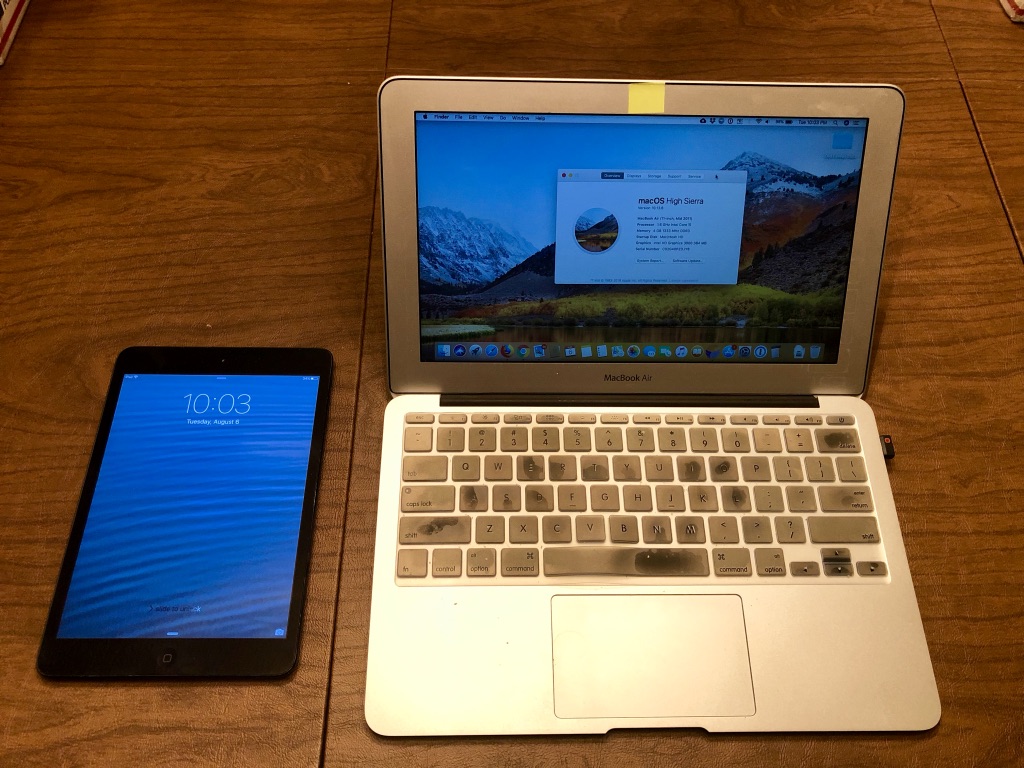
I replaced the battery in the MacBook to try and preserve its life and did a full format and reinstall of macOS High Sierra to remove anything that was slowing it down. Still, I could only have a few tabs open on Safari or no more than a few programs open before it started to get sluggish.
As for the iPad Mini, it had reached that point where the newest iOS will no longer update. That also meant I could no longer update any apps, except those that still made versions that worked on such an ancient device. I got a constant lag when streaming video, even with a strong WiFi connection.
It was time to upgrade.
I wanted to stay with Apple products. That decision was based on Sharon’s experience when getting a Chromebook. While it works fine for most functions, there are some inherent problems when dealing with Google’s Chrome OS. I have my own problems with Apple but at least it’s only one mega-conglomerate I need to deal with.
That left me with two options. The first choice was to get a new MacBook or MacBook Air for blog work and then get a new iPad to use for watching movies and simple internet functions when going on short overnight trips.
The second option was getting a new iPad Pro. It would be great for watching movies or streaming TV and I could use it as my computer when traveling. All of Apple’s promotions touted this as a laptop replacement.
I went to Best Buy and checked out the options. The MacBook Airs were nice. All of them have a bigger screen than the one I was using, and were lighter and more powerful. Amazing how much progress happens in 7 years. The current iPads could run circles around the one I was currently using. The downside was that I’d have to pay over $1,000 for a MacBook and an additional $300 for a new iPad.
Instead, I could get a new iPad Pro which, at the time, cost $1,099. It would have more memory than I’d ever need for a computer I’d only use when traveling. It was lighter than the MacBook and had a better screen resolution.
Guess which one I went with?

I needed to pick up some additional accessories to make the iPad Pro function like a computer. I went with this case containing a kickstand and place for a stylus. For a stylus, I decided against the $129 Apple Pencil (because I don’t draw) and went with this $9.99 version which fits perfectly in my new case. I already had the Apple Bluetooth Keyboard but if I didn’t I would have needed to purchase one.
So. what do I think of the iPad Pro? Can it replace my ancient MacBook Air?
Nope!
Oh, sure it’s faster than the MacBook but I just can’t get used to working on it. Maybe that’s me or maybe the technology hasn’t caught up to make it as functional as it needs to be. Here’s what I feel after using it for over 9 months.
Pros
The resolution on the screen is wonderful and the iOS interface is similar to my iPhone so there was only a little learning curve. It did take a while to install all of the iPad apps but that’s something I’d have to do with any new computer.
Since I’m working with apps instead of websites for many functions, the response time is significantly faster. Things like TripIt, airline and hotel apps and even email using Apple Mail run faster on the iPad than they do on even my iMac.
I love watching Netflix or Amazon Video on the iPad Pro.
Cons
Some of the basic negatives were resolved rather easily.
The first one I realized when I went to sync the Ipad Pro to my computer. The only cable included with the iPad is a USB-C to Lightning connector. Since I only have USB connectors on my iMac, I needed to get a new cable. When I did, I think I bought a charging cable and not a data connection so to date I’ve never been able to connect the iPad Pro to my iMac, which isn’t such a big deal now that everything is stored in the cloud.
The next shortcoming was when I tried to watch a movie on the iPad on a plane. It didn’t take long for me to realize that my Bose headphones wouldn’t connect to the USB-C port. I dealt with this until Amazon Prime Day when Ed from Pizza in Motion wrote about a pair of Bose Bluetooth headphones that were on sale. When I wrote to him about them he told me I could just get a USB-C adapter for my current headphones but I needed a pair of earbuds for the gym so I got them anyway. Problem solved.
Now that the tech problems have been solved, how does the iPad Pro work as a computer on the road?
The biggest problem I’ve had was when I wasn’t able to get connected to the WiFi at a Hampton Inn in Tamarac, FL. We were only staying for 1 night so I didn’t bring my computer. After trying for 20 minutes, I could never get the WiFi to connect. Sharon had no problem with her ChromeBook and I was able to connect with my iPhone so I know we had WiFi in the room. Fail #1.
The other problems I have working on the iPad Pro are more functional. When writing articles for the blog, I often need to copy and paste text from one article to another.
While Apple touts the ability to multitask with the iPad Pro and even keep two apps open at the same time, it’s better than it sounds. Currently, one of the apps is open in a smaller window to the side of the screen. If you’re trying to read another webpage or copy and paste text, this is incredibly inconvenient.
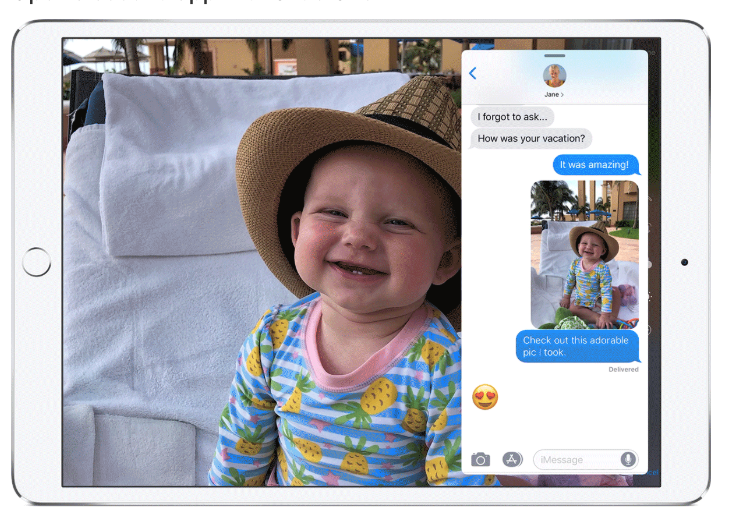
I could even deal with this restriction. However, the next problem is a deal-breaker.
When I’m working in the WordPress app, which is what I use to write almost all of the content you read on the blog, the copy and paste function doesn’t work properly. Even when I use the stylus, the block of text I’m highlighting doesn’t line up with the text on the screen. For a while, I was able to move the stylus around the screen and find where I needed to drag in order to highlight the text I wanted. Major pain and a dealbreaker for me.
Is There Hope?
When I’m traveling for more than two days, I currently bring both my MacBook Air and the iPad Pro. I write and work on the MacBook for the blog and I use the iPad Pro to watch movies on the plane and in the hotel room. So right now I bought a $1,100 media player.
All hope is not lost. In June 2019, Apple announced a major development for iPads. The introduction of iPadOS. A new operating system designed just for iPads.
In fact, they seem to have read my mind.
First of all, they fixed the problem of having one smaller window when working with two apps at the same time.
Do More with Split View and Slide Over
iPad users can now work with multiple files and documents from the same app simultaneously with updates to Split View, or can quickly view and switch between multiple apps in Slide Over. For example, customers can compose an email while viewing another email side by side or access multiple apps like Messages or Calendar with just a swipe. App Exposé provides a quick view of just the open windows for any one app with a simple tap.
Also, I apparently wasn’t the only one having problems when copying and pasting.
Improved Text Editing
Text editing on iPad receives a major update with iPadOS, making it easier and faster to point with even more precision and speed, select text with just a swipe and use new gestures to cut, copy, paste and undo.
Final Thoughts
When we’re traveling for extended periods of time, I’m still currently bringing my ancient MacBook Air and my new iPad Pro with me. There are just some things that are so much easier to do on a laptop and mouse instead of with an iPad and a stylus, even if the MacBook Air is five years past its prime.
I have hope that Apple has heard the cries of those of us who bought iPad Pros as laptop replacements and realized that didn’t mean they would replace laptops for everyone. The new iPadOS will be launching this fall and I’m holding my breath that it will finally allow me to leave my 2011 MacBook Air at home when I travel and finally be able to use my new computer as it was intended.
Like this post? Please share it! We have plenty more just like it and would love if you decided to hang around and clicked the button on the top (if you’re on your computer) or the bottom (if you’re on your phone/tablet) of this page to follow our blog and get emailed notifications of when we post (it’s usually just two or three times a day). Or maybe you’d like to join our Facebook group, where we talk and ask questions about travel (including Disney parks), creative ways to earn frequent flyer miles and hotel points, how to save money on or for your trips, get access to travel articles you may not see otherwise, etc. Whether you’ve read our posts before or this is the first time you’re stopping by, we’re really glad you’re here and hope you come back to visit again!
This post first appeared on Your Mileage May Vary

2 comments
Great article! These issues and just not loving the feel of an ipad as screen with separate keyboard, were why I ended up getting the MacBook Air for my work travel. I still have my old MacBook Pro and it still works fine so I could have gone with an iPad but I tend to read on my kindle on planes not watch tv (on the regional ones at least and on international I am hopefully in J and have a tv) so the occasional time I want to watch something on my phone, the small screen is okay. I do still think about how nice it might be to have a fancy new iPad sometimes!!
What would be ideal is for me to be able to connect my phone to the hotel tv via bluetooth and watch Netflix up there since I DO watch shows in the hotel room after work!
iPad and iOS is for entertainment only no mater if they add the word Pro. I can complete a task 3 times faster on a Macbook and if you need to multitask then 10 times faster than an iPad. I own an iPad Air 2, 12.9″ iPad Pro, Macbook Air, and Macbook Pro. I travel with my Macbook Air with Windows 10 installed as a VM. The Netflix app for Windows 10 allows you to download movies to your Macbook.