As educated consumers, we’ve been warned about hackers and the methods they use to get access to accounts. We also know the ways to protect ourselves:
- Use strong passwords (Remember when IHG would only allow a 4-digit PIN to access accounts?)
- Don’t reuse passwords because even if you’re careful, websites still get hacked all the time.
- Set up alerts via email or text messages to alert you of fraudulent activity.
Over the years, I’ve dealt with fraudulent credit card charges so much that I’ve become numb to the process. However, I’m not about to fall for these scams from “fake chase” and “fake capital one.”
No matter the reason, sometimes the emails from banks are real. It could be legitimate charges that are outside your usual spending patterns that get flagged or actual fraudulent charges. To fix those, you’ll either have to log into your account or call the fraud department to get your account unlocked.
Another thing that locks your account is incorrectly typing in your password when logging into the bank website. I had changed my password for my Fidelity Rewards+ card and neglected to update my password logging program. After several incorrect attempts, my account was locked. I received an email from the bank with instructions on how to contact a rep to fix the problem.
In the email was a phone number to call to unlock your account. I called and entered my account number. After a very short wait, I was connected to a rep who asked me to confirm my name and address. I explained my problem about having a locked account and she asked if I tried to reset my password.
I had but forgotten the answer to the security question. Speaking of these questions, does anyone else think the questions picked are the strangest ones possible? Who remembers the name of their seventh-grade teacher or your favorite song. I’ve blocked the former from memory and the latter one changes from week to week.
The rep provided my account name (which I’d also forgotten since I thought it was my email) and asked if I was at my computer on the company website. She then asked if I could see a link at the bottom right that said “Cobrowse.”
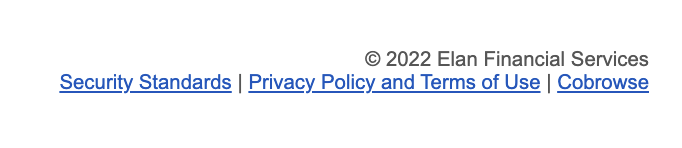
She asked that I click on that link and tell her the number on my screen. She said this would allow her to see my web browser page and help with logging me into my account.
I asked why this was needed and was there another way to reset my account. I explained that I wasn’t comfortable with giving her access to my computer. She said that the access was only to the open browser page but I’ve seen too many scam videos on YouTube to click on any links.
Even without the cobrowse assistance, it only took me a few minutes to reset my account. When I finished with the call, I found that many companies, in particular financial institutions, are using this technology to help customers troubleshoot problems. Of course, the companies who sell the software that makes this possible tell about how customers love it and it decreases the average length of call and customer satisfaction ratings.
I view this the same way that the company that sells motion-sensor hotel thermostats tells the hotel owners that keeping a room warmer makes it more comfortable.
The big selling point is that, unlike screen sharing, which involves downloading software and gives third-party access to the entire computer contents, cobrowsing only allows access to a browser tab. If safety precautions are put into place, it also blocks access to fields, such as passwords.
The problem is how does a customer know that a company has put the necessary precautions into place? I’m not one to type my password into my bank website while there’s another person watching.
Was I right to be suspicious of this new practice? I realize that it could be helpful in walking someone through a webpage when they can’t find the link you’re telling them to click.
Has anyone out there had a bank (or any other website) ask you to give them access to your browser window? Does anyone work with these systems and know how well they do what they say they will in regards to keeping customer information private?
Or have I just received too many spam emails asking me to click on a link where I’ve become suspicious of everything.
Want to comment on this post? Great! Read this first to help ensure it gets approved.
Want to sponsor a post, write something for Your Mileage May Vary or put ads on our site? Click here for more info.
Like this post? Please share it! We have plenty more just like it and would love it if you decided to hang around and sign up to get emailed notifications of when we post.
Whether you’ve read our articles before or this is the first time you’re stopping by, we’re really glad you’re here and hope you come back to visit again!
This post first appeared on Your Mileage May Vary

2 comments
Anytime I initiate a call to a known/verified phone number or use the chat feature from a known and secure website that I accessed using a previously used url , I feel pretty comfortable providing access. If not under these conditions, no way.
Always a good idea to be cautious, but this capability is not new and is actually quite helpful. Many websites are designed so that company employees can masquerade as the customer, allowing them to see what the customer is seeing, making support much more efficient. This is not a security risk for you because they are only able to see their own website as presented to you without access to the rest of your device or data.