You can add Chase Pay to the list of “mobile wallet” apps available to go along with PayPal, MasterPass and Visa Checkout. While those other applications give you an option of which cards to add to your wallet, Chase Pay only works with most Chase credit cards. This doesn’t mean you shouldn’t sign up if you’re eligible, ’cause Chase has been putting out valuable offers for you to start using the service.
To be eligible for Chase Pay, you need to have a Chase issued personal credit card. Chase Pay doesn’t work with Chase Business cards. This service is also separate from the Chase App which is where you can do your mobile banking (like paying your bill and checking your balance). Confused yet?
I normally wouldn’t have bothered to even download the Chase Pay app but back in May, I received this offer from Chase.
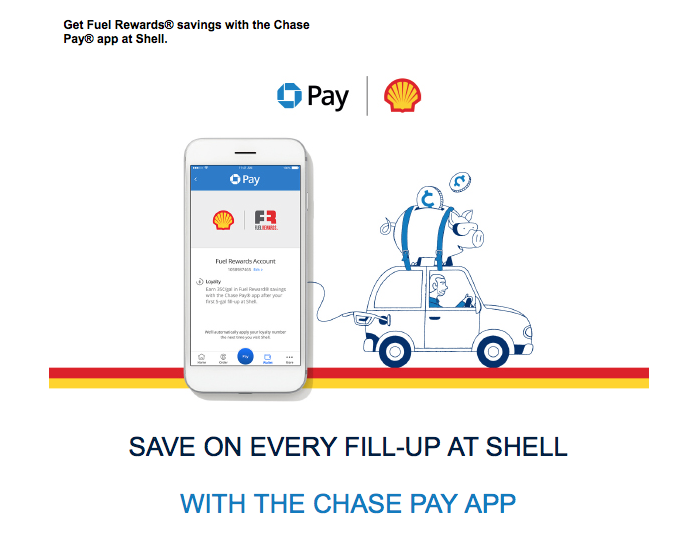
It was an offer for 35 cents off a gallon of Shell gas (max 20 gallons). It’s only seven dollars, but I figured I’d try it. I already save money at Shell because of my IHG Platinum membership. Problem is, none of the Shell stations near my house have a reader for the QR codes that Chase Pay uses. I stopped trying after the fourth station.

I pulled the app back up after I saw a new offer from Starbucks.
Earn Bonus Stars by using Chase Pay for Reloading your Starbucks Card. For each reload using Chase Pay for $20 or more:
- 1st Time: Earn 125 Bonus Stars
- 2nd Time: Earn another 150 Bonus Stars (275 Bonus Stars Total)
- 3rd Time: Earn another 200 Bonus Stars (475 Bonus Stars Total)
Since I’m already a gold member, that’s enough for 3 free items and 100 (out of 125) stars on the way to a fourth. Not bad considering I’m going to be loading the Starbucks card anyway.
Installing Chase Pay
If you don’t currently have Chase Pay on your phone, you need to download the app from the Apple App Store or Google’s Play Store.
Once installed, you can log in from the Chase Pay home screen. If you haven’t set up an account for Chase Pay, you need to tap the “sign up” icon and put in your account info. This step is unnecessarily difficult as it takes you back to the web and requires all of your account information. Just don’t plan on this being a quick setup process.
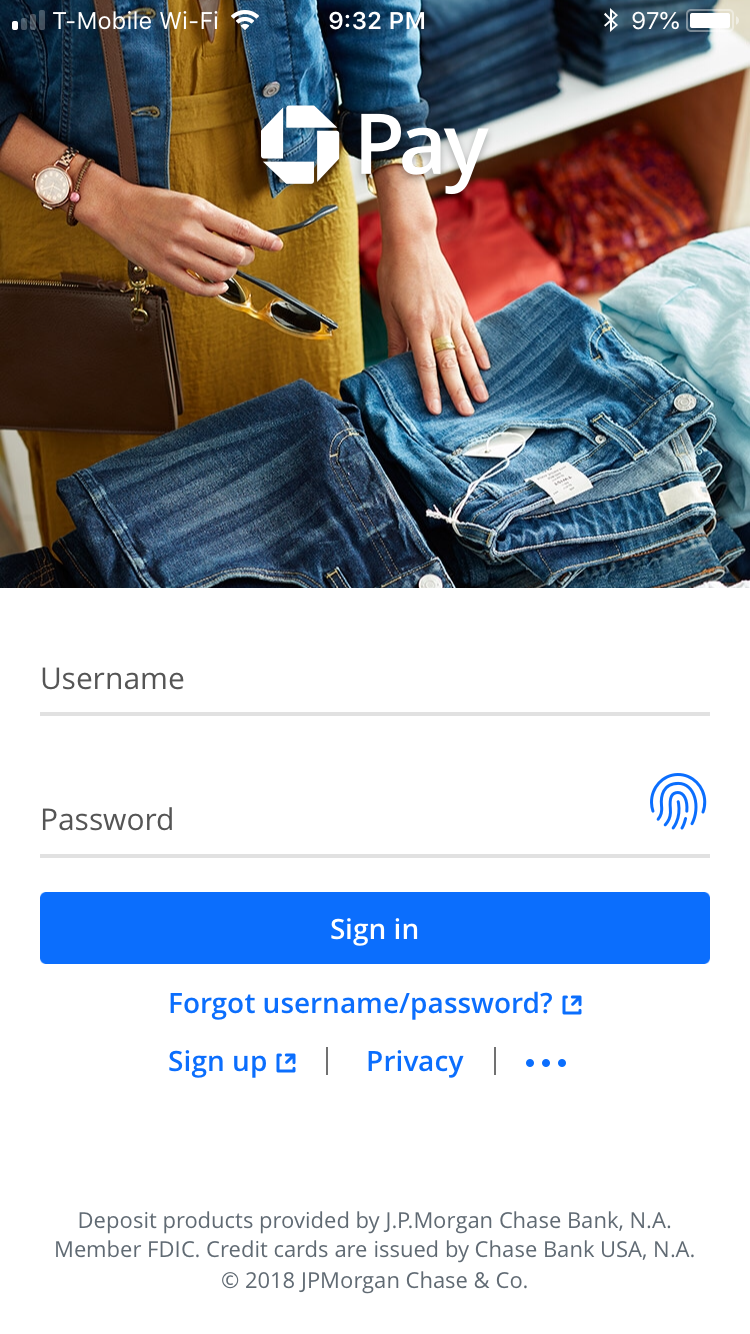
Once you’ve set up an account and logged into the app, be sure to set which card you want to use as the primary account. For the Starbucks offer, I’d pick one which gives you a good return on dining expenses. I picked our Chase Sapphire Preferred which earns 2x points for those purchases.
The rest of the process takes place in the Starbucks app.
Paying with Chase Pay
Once you’ve set up Chase Pay, you can use it to reload your Starbucks account. Because the payment is through the app, there are no annoying QR codes to deal with. Just go to the “Cards” tab and tap “Add Money”
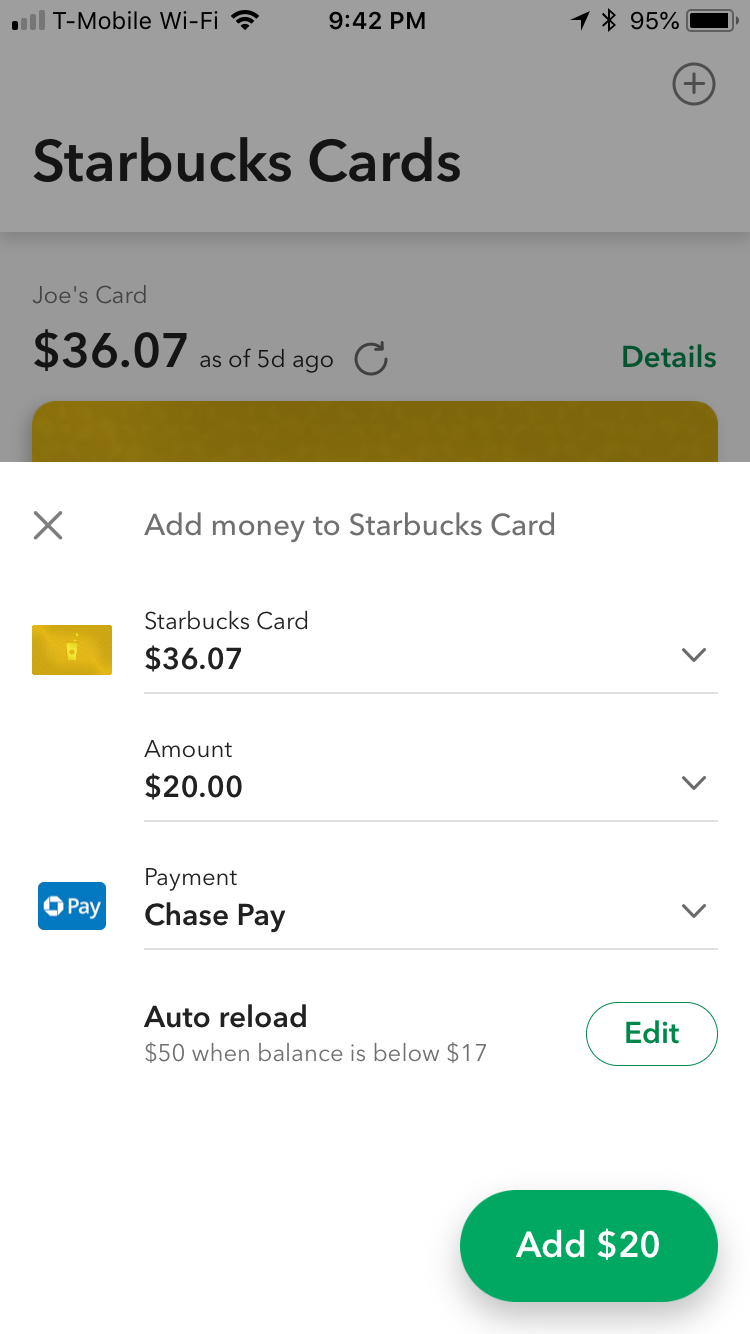
Where it says payment, select Chase Pay. If you haven’t used this as a payment before, you’ll have to go through a screen or two to link the accounts. You only need to do this the first time.
To get the bonus stars, you need to load at least $20. I’ve heard that you can load three consecutive $20 transactions and you’ll get the full bonus. For me, the bonus stars for my first reload hit my account the same day.

Final Thoughts
I was a little sour on Chase Pay after the first Shell gas offer was a dud. I’ll use Chase Pay for the three Starbucks reloads, ’cause I’m not going to turn away four free menu items (which I value at $30). I just can’t see Chase Pay being a go-to payment method for me. It’s an extra step from using Apple Pay on my iPhone (where I can also use my personal Chase cards for tap payment, not QR codes).
Like this post? Please share it! We have plenty more just like it and would love if you decided to hang around and clicked the button on the top (if you’re on your computer) or the bottom (if you’re on your phone/tablet) of this page to follow our blog and get emailed notifications of when we post (it’s usually just two or three times a day). Or maybe you’d like to join our Facebook group, where we talk and ask questions about travel (including Disney parks), creative ways to earn frequent flyer miles and hotel points, how to save money on or for your trips, get access to travel articles you may not see otherwise, etc. Whether you’ve read our posts before or this is the first time you’re stopping by, we’re really glad you’re here and hope you come back to visit again!
This post first appeared on Your Mileage May Vary
